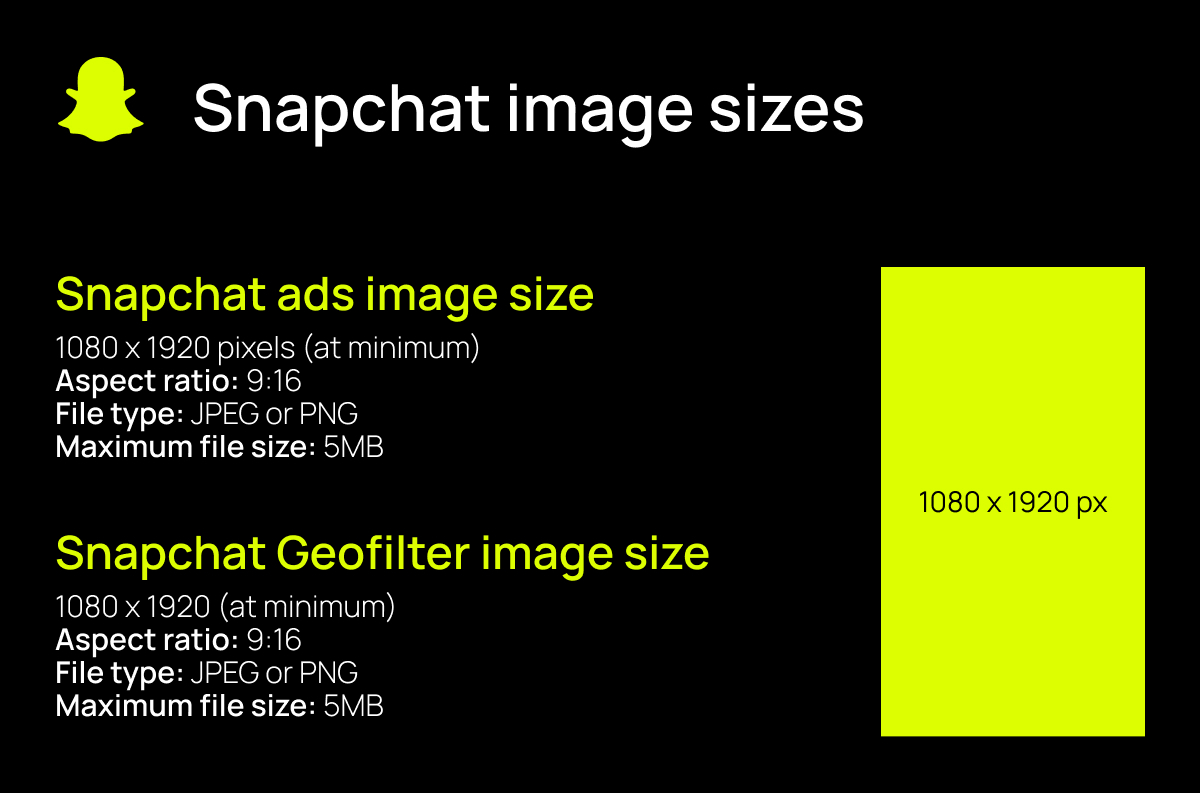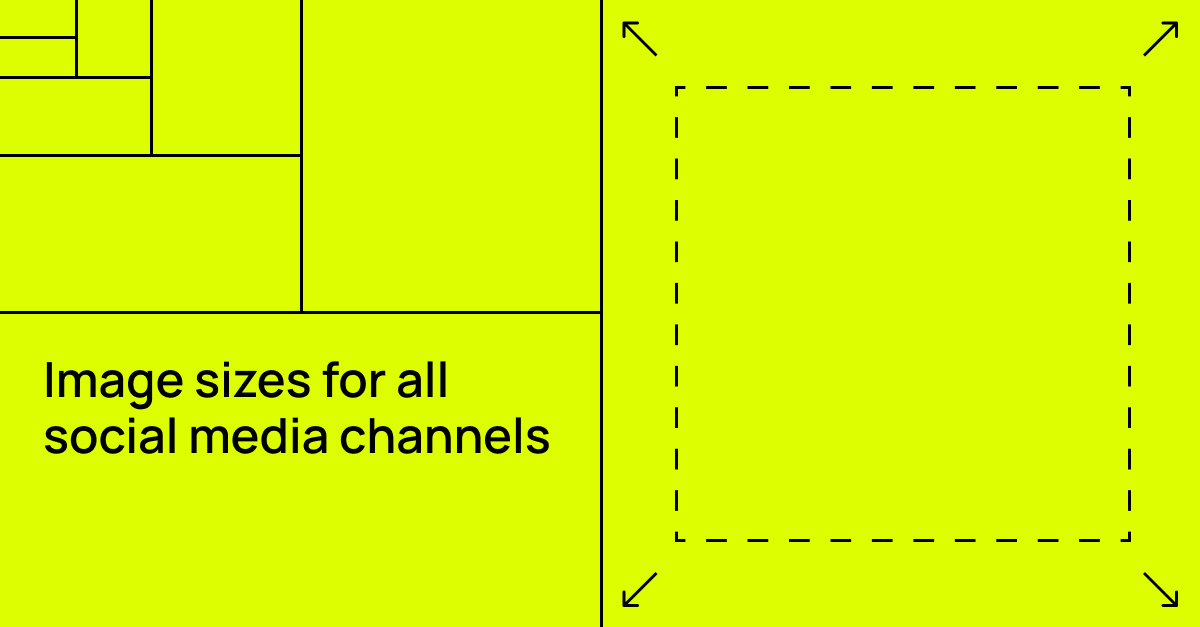
H1 compiled for you a cheat sheet for the size of graphic content for all social media, so you can create clearer tasks for your designers with convenience.
Why is it important to get social media image sizes right?
- Social media marketers need to get many things right when creating visual content for social media.
- You’ve got to make sure any images you use don’t defy copyright laws. If you don’t have original imagery, you’ve got to find high-quality stock photos. And you’ve got to figure out which tools out there can help elevate your social media images.
- On top of that, you’ve got to get your social media image sizes right. And getting that right is really important because:
- It avoids pixelation and awkward image stretching. And avoiding that keeps your images looking professional.
- Your photos will be optimized for each social channel’s feed. This can help increase engagement.
- It ensures your audience sees the full photo. Incorrect sizing could cut off some of your brand’s messaging.
- It can future-proof your content. Being in the know with social media image sizes now could mean less work for your brand in the future when the network changes how images display again.
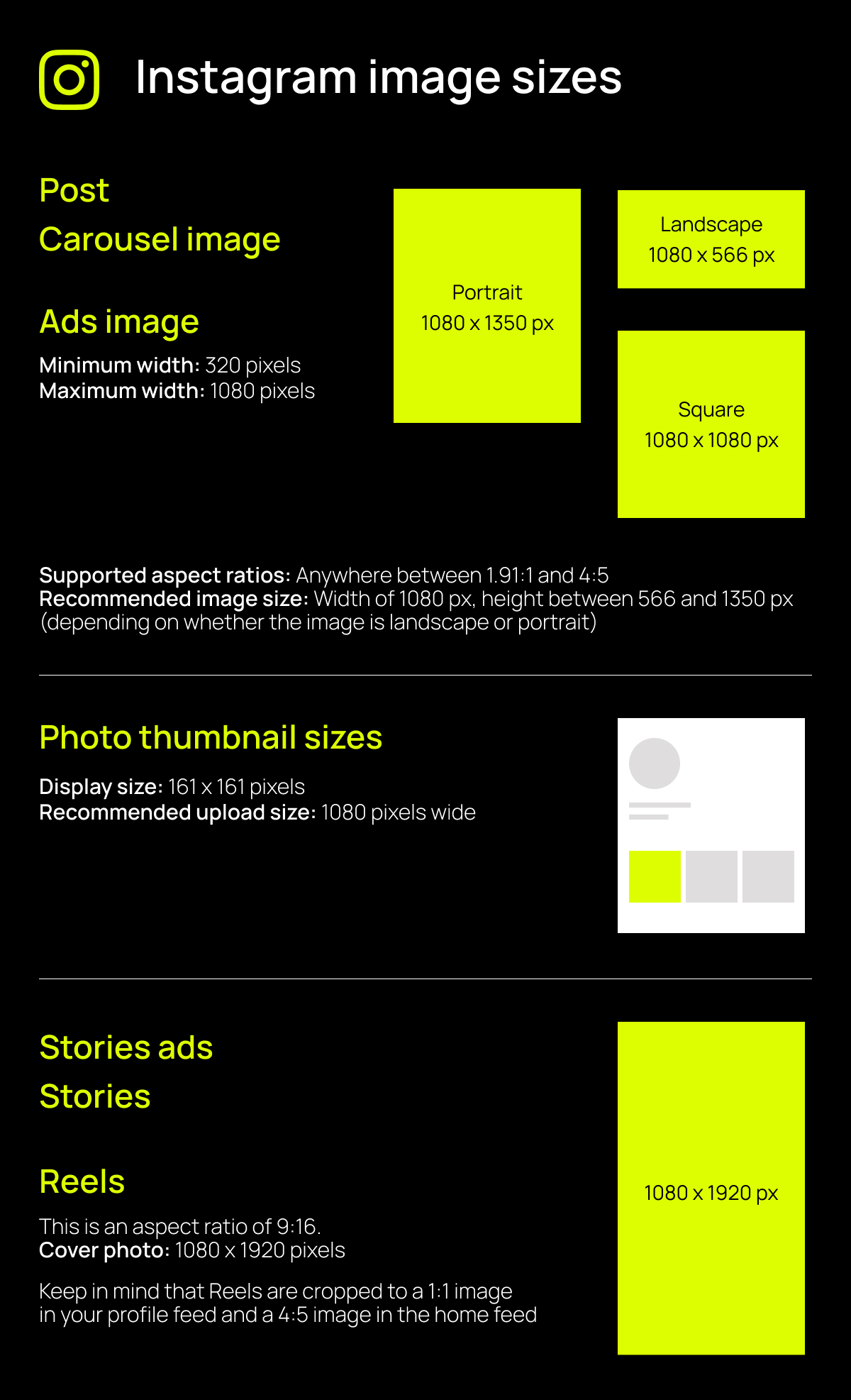
Instagram recommends leaving roughly “14% or 250px of the top and bottom of the image free from text and logos” to prevent them from being covered.
Instagram post or feed photos:
If you want your images to look their best on Instagram, aim to upload an image that is 1080 pixels wide.
When you share an Instagram image that’s sized over 1080 pixels, Instagram will size it down to 1080 pixels.
If you share a photo that has a resolution lower than 320 pixels, Instagram will size it up to 320 pixels.
If your image is between 320 and 1080 pixels wide, Instagram will keep that photo at its original resolution, “as long as the photo’s aspect ratio is between 1.91:1 and 4:5 (a height between 566 and 1350 pixels with a width of 1080 pixels).”
If your uploaded Instagram image is a different ratio, the platform will automatically crop your photo to fit a supported ratio.
Instagram photo thumbnail:
Remember that Instagram stores versions of these thumbnails that are as large as 1080 x 1080.
To future-proof your Instagram feed and avoid pixelation, upload images that are as large as possible.
Instagram Stories images:
Uploading an image with a smaller pixel size (but the same aspect ratio) means the Story will buffer quickly.
If you don’t use this ratio, the Story might show with strange cropping, zooming, or leaving large sections of the screen blank.
Instagram Reels use this same sizing.
Instagram Reels:
Keep in mind that Reels are cropped to a 1:1 image in your profile feed and a 4:5 image in the home feed.
Instagram ads image sizes:
Instagram ads appearing in users’ feeds cannot have more than 30 hashtags.
There are also recommendations for the number of characters included in an ad’s primary text and headline.
Instagram Stories ads:
Instagram recommends leaving roughly “14% (250 pixels) of the top and bottom of the image free from text and logos” to prevent them from being covered.
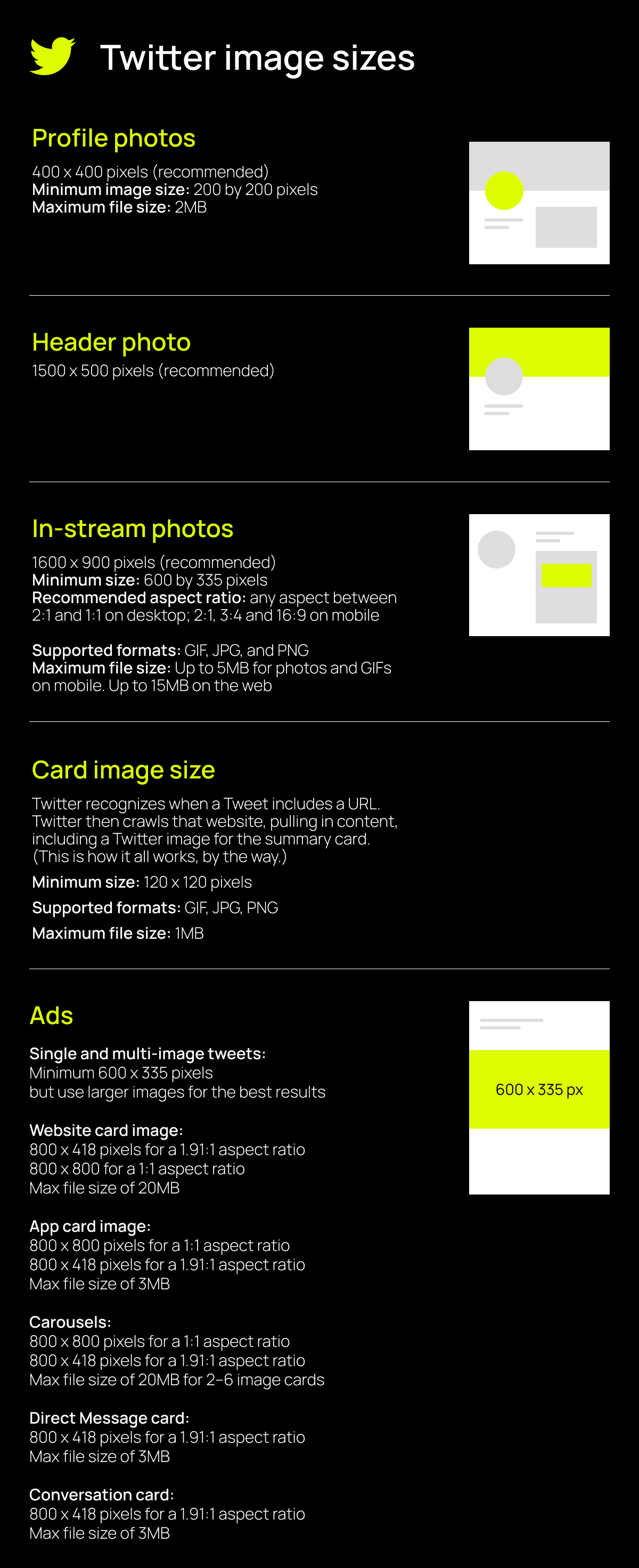
Tweets that include images consistently get more click-throughs, more likes, and more Retweets than non-image Tweets. In fact, Tweets with visual content are three times more likely to get engagement.
So, choosing the right images and creating great visual content for Twitter matters. And, of course, that includes getting Twitter image sizes right.
To future-proof the image, it’s best to use the maximum size.
Keep in mind that the way header images display changes depending on the monitor and browser being used.
Twitter card image size:
You can test what your Twitter summary card will look like and see a preview using the card validator.
There is a range of different Twitter cards, so also a range of sizes. As well as the regular summary cards, there are summary cards with large images, app cards, and player cards.
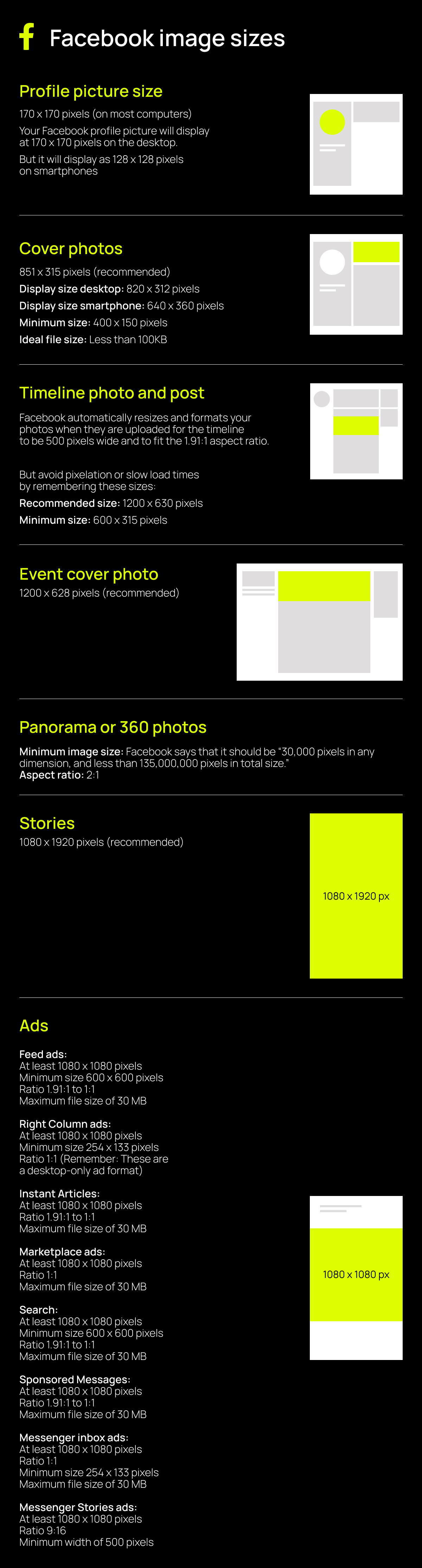
Facebook updates its design and image dimensions constantly. The best strategy to future-proof your brand’s content is to always upload the highest-quality image you can. Stick to Facebook’s recommended file formats for the best results.
Facebook profile picture:
To avoid any compression or distortion, upload a JPG or PNG file.
Profile pictures and cover photos with logos or text work best when uploaded as a PNG file.
Don’t drag to reposition once you’ve uploaded your cover photo.
Facebook timeline photo and post:
if you are sharing 2-10 images in your brand’s Facebook post using the carousel display, images should be 1200 x 1200.
Facebook event cover photo image:
The size of your event cover photo can’t be edited after it’s been added to an event.
Facebook image for panorama or 360 photos:
Minimum image size: Facebook says that it should be “30,000 pixels in any dimension, and less than 135,000,000 pixels in total size.”
Facebook automatically recognizes and processes these images based on “camera-specific metadata found in photos taken using 360-ready devices.”
Facebook Stories:
Take up the full screen of a phone.
For Stories with text, consider leaving 14% of the top and bottom text-free. (That’s 250 pixels.)
That way any call-to-action won’t be covered by your brand’s profile photo or buttons.
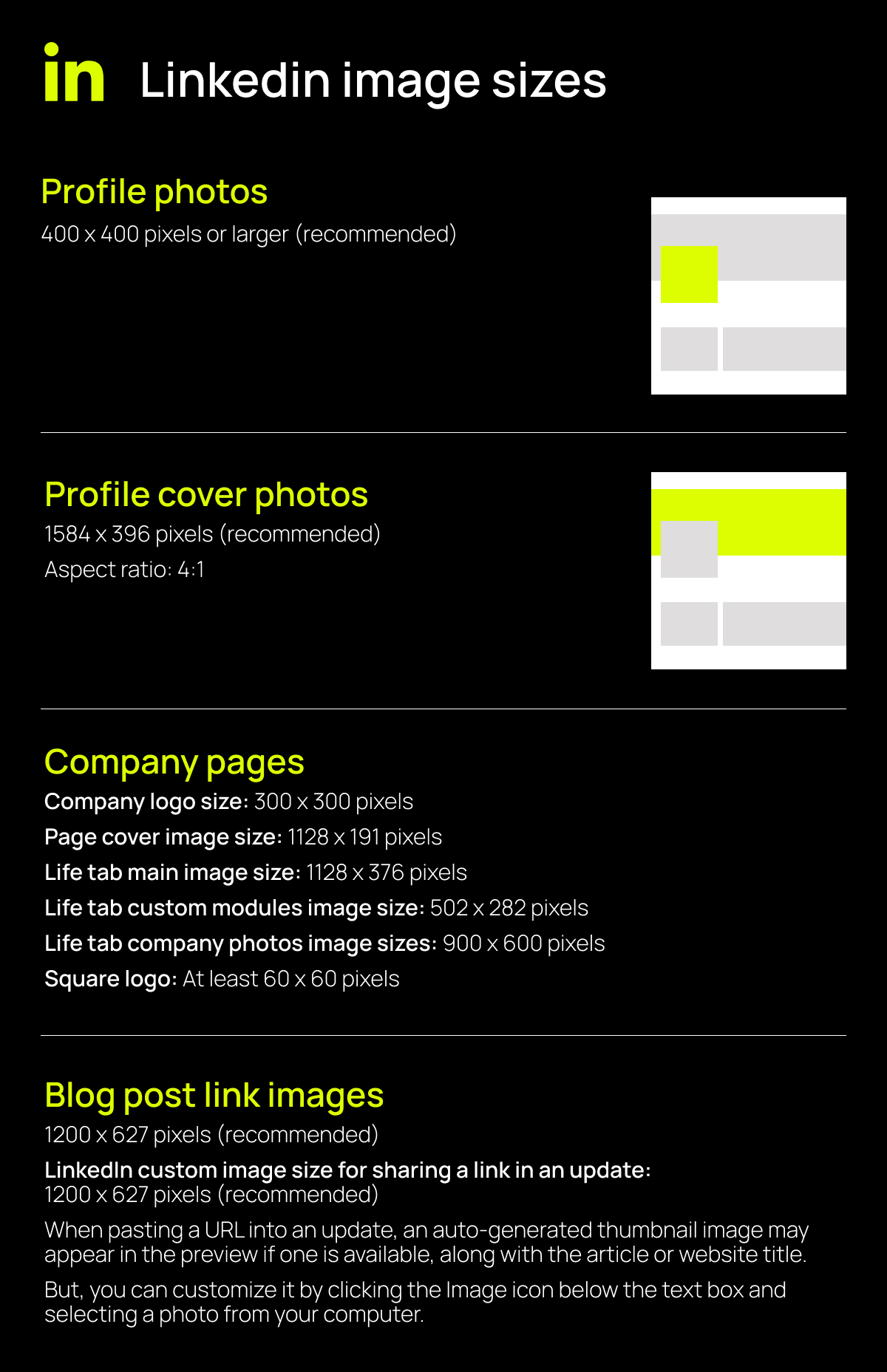
When you use LinkedIn for business — whether it’s via your personal profile or a company page — pairing your LinkedIn updates with images has consistently been shown to increase comments and sharing.
Stick to the recommended sizes below for the best results. And always make sure to look at your profile and content on multiple devices before finalizing.
LinkedIn profile cover photos:
Cover photos are cropped differently on mobile and desktop. Make sure to view your profile on both kinds of displays before finalizing.
LinkedIn images for company pages:
When posting image updates to your company page, make sure to use PNG or JPG images.
LinkedIn custom image size for sharing a link in an update:
If the image width is less than 200 pixels wide, it will appear as a thumbnail on the left side of the post.
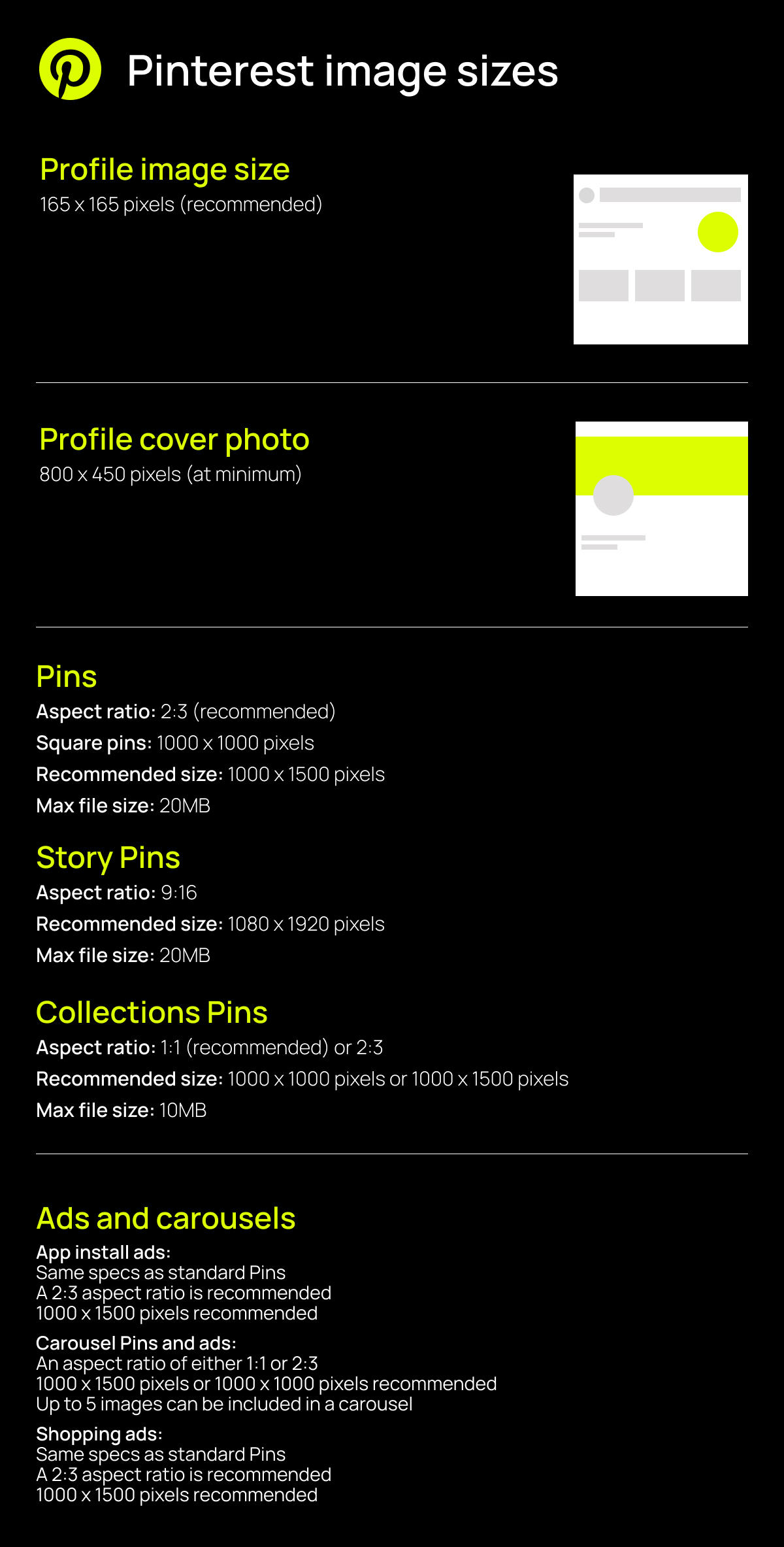
Remember that your profile photo will be displayed as a circle.
Pinterest profile cover photo:
Try to avoid placing a portrait photo into the cover photo spot. Instead, use a landscape photo with a 16:9 aspect ratio.
Pinterest Pins:
Keeping the 2:3 aspect ratio ensures your brand’s audience sees all the image’s details on their feed.
If you want to create Pins with a different aspect ratio, know that Pinterest crops images from the bottom.
Pinterest collections Pins:
This format appears as one main image, above three smaller images. Collections appear in feeds on mobile devices, can also be an ad format on Pinterest.
YouTube
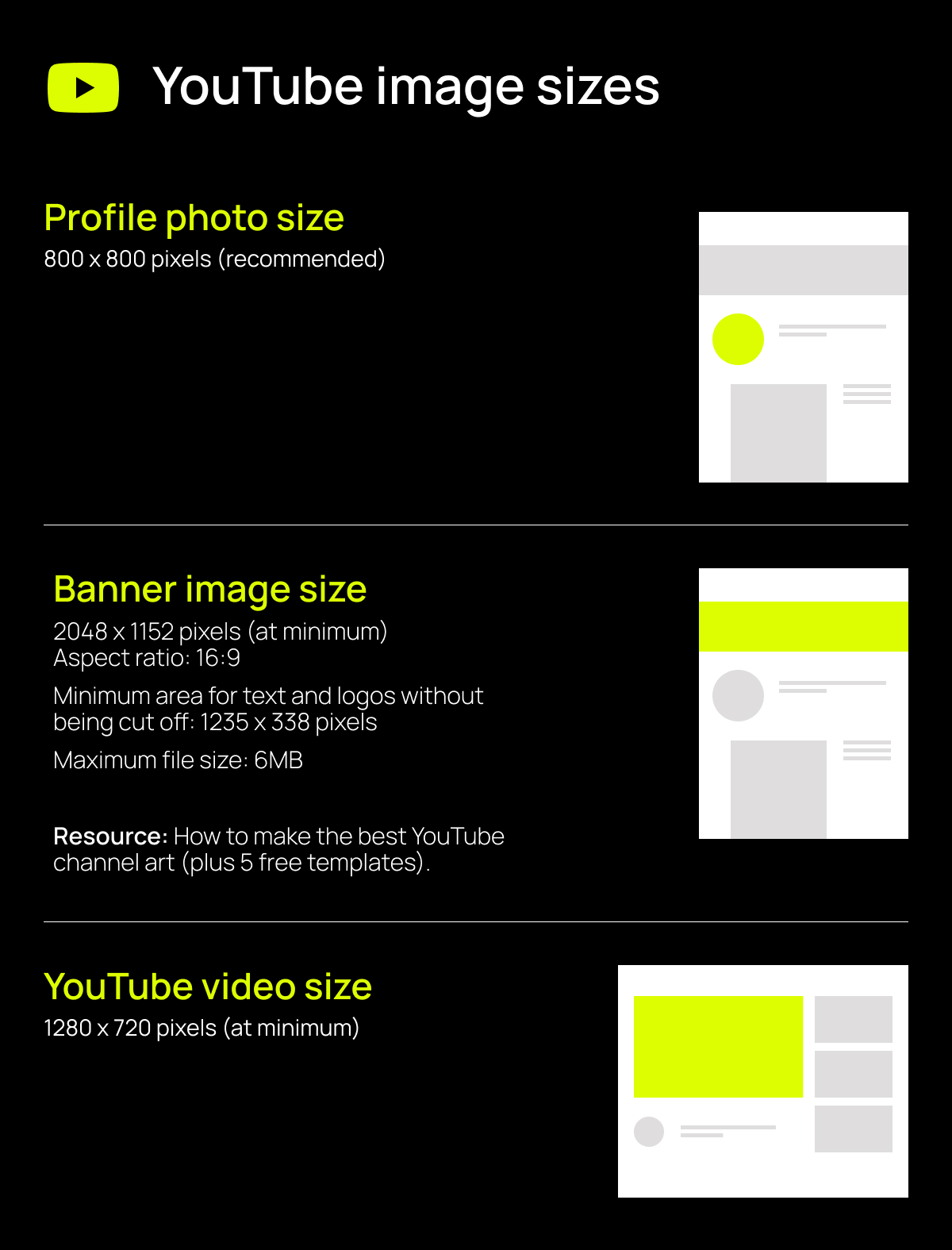
YouTube profile photo:
Make sure the focus of your photo is centered for the best results.
Files should be JPEG, GIF, BMP, or PNG. Animated GIFs won’t work.
Photos will render at 98 x 98 pixels.
YouTube video:
YouTube recommends that videos intended for sale or rental have a higher pixel count: 1920 x 1080 pixels.
YouTube requires videos to be 1280 x 720 pixels in order to meet HD standards.
TikTok
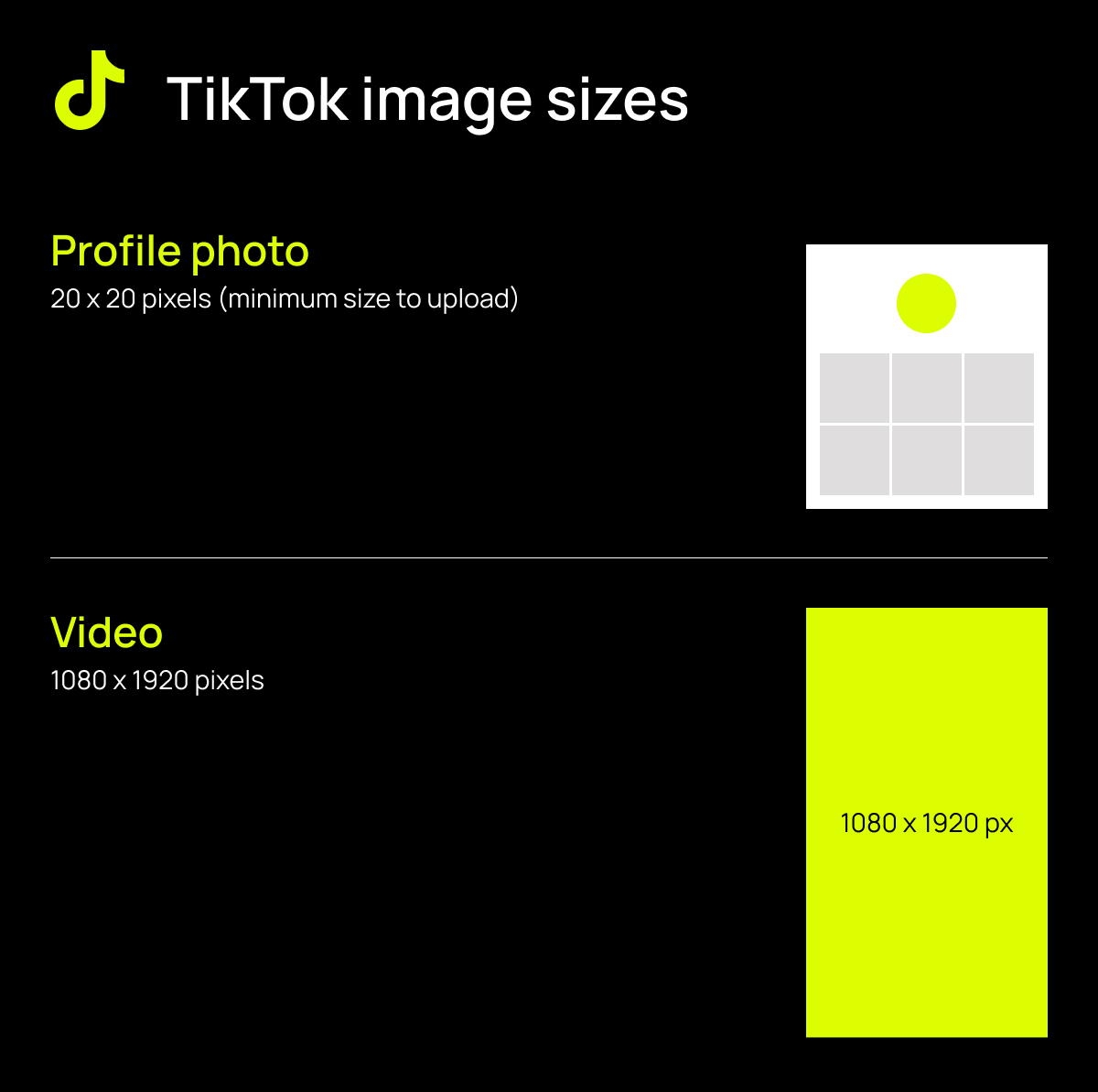
Snapchat